![How to block adults websites [CellPhoneRepair] How to block adults websites [CellPhoneRepair]](https://static.netnaija.com/i/praR2E5laAo.webp)
It's possible to be in complete control of what you're exposed to on the web.
In an age where the internet is clogged with content not suitable for all ages, protecting ourselves and our loved ones from adult websites becomes a necessity.
Whether you're a parent looking to safeguard your children or a person who simply needs a distraction-free online environment, blocking access to adult content is an important step.
We'll guide you through various methods to block adult websites on both Android and iOS devices permanently.
For Android devices
1. Utilise built-in features
Many Android devices come equipped with Digital Wellbeing tools, designed to help monitor and control your digital habits:
Navigate to Settings > Digital Wellbeing and Parental Controls.
Tap "Set up Parental Controls" and follow the on-screen instructions to manage what content can be accessed.

2. Implement Google Play Store restrictions
Restricting access to certain types of apps and content through the Google Play Store is another layer of protection:
Open the Google Play Store and tap the menu icon.
Select "Settings" > "Parental Controls."
Turn on Parental Controls and create a PIN.
Adjust the settings to restrict app downloads and content types based on age suitability.
3. Install third-party parental control apps
Several apps offer comprehensive features beyond the built-in options:
Research and choose a parental control app like Qustodio, Net Nanny, or Norton Family.
Install the app and follow the setup instructions to customise restrictions and monitoring settings, including blocking adult websites.
For iOS Devices (iPhone or iPad)
1. Activate content & privacy restrictions
Apple's Screen Time feature offers a convenient way to restrict content:
Go to Settings > Screen Time and enable it if it's not already active.
Tap "Content & Privacy Restrictions" and enter a passcode.
Navigate to Content Restrictions > Web Content, select "Limit Adult Websites," and customise the list as needed.

2. Safari specific website blocks
For additional control over web browsing:
Within the Screen Time settings, under the Web Content section, you can manually add websites to the "Never Allow" list to block them.
3. Utilise third-party browsers and apps
Third-party solutions can offer enhanced filtering capabilities:
Consider installing browsers designed for safe browsing or apps with parental control features. These can offer more control over web content and are particularly useful if Safari isn't your primary browser.
General solutions for both Android and iOS
1. Change DNS settings
Altering your device's DNS settings to use a service like OpenDNS or CleanBrowsing can effectively filter out adult content:
For Wi-Fi connections, go to your Wi-Fi settings, tap on the network you're connected to, and look for the option to change DNS settings.
Replace the default DNS server with the address provided by OpenDNS (208.67.222.123 for family shield) or CleanBrowsing.
2. Router-level blocking
Configuring your home router to block adult content affects all devices connected to your network:
Access your router's settings by typing its IP address into a web browser.
Look for URL filtering or parental control settings.
Enter the domains of adult websites you wish to block or configure the router to use a family-safe DNS service like those mentioned above.
Important considerations
While these methods are effective, you need to know that new adult websites appear frequently, and technology isn't foolproof. Here are additional steps to ensure effectiveness:
Regularly update the restrictions as necessary.
Engage in open discussions about internet safety and the reasons behind content restrictions, especially with younger users.
Combine technical solutions with education and awareness to foster a responsible approach to internet use.
Blocking adult websites on your phone requires combining device settings, parental control apps, and changes to network configurations. By taking these steps, you can create a safer, more family-friendly online environment.





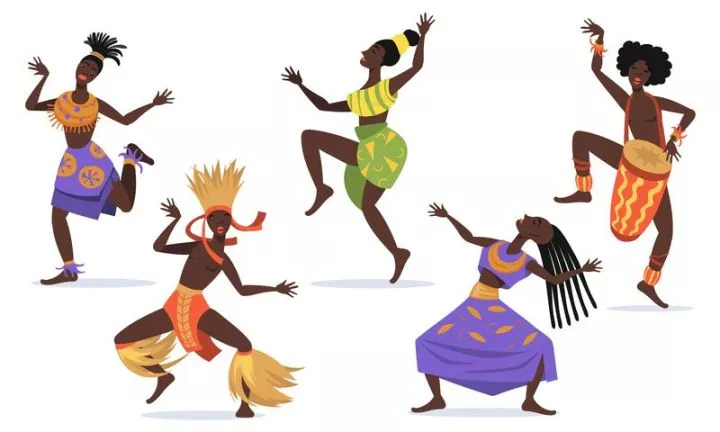











Comments