All you need to do is to get ucweb labs handler and if you want to use it for opera, make sure you connect to internet via opera4.2-labs-handler.
Here are the settings for glo free browsing.
Java Users Should Create prov file with the below Settings:
IP=> 10.100.114.144
PORT=> 3130
APN=> glogwap
Username=> wap
Password=> wap
Homepage=> wap.gloworld.com
Lunch Your UCBROWSER and go to the FrontQuery, then put=> 0.face%3fa@
In ProxyType, put=> HOST
ProxyServer=> bd.yesbosnation.com OR www.uc6.ucweb.com but uc6.ucweb.com is very fast...Use the same settings for opera. Download as you like!!!
LATEST DOWNLOADING GLO FREE BROWSING FOR UCBROWSER AND OPERAMINI
Trending

2
3
4
5
News
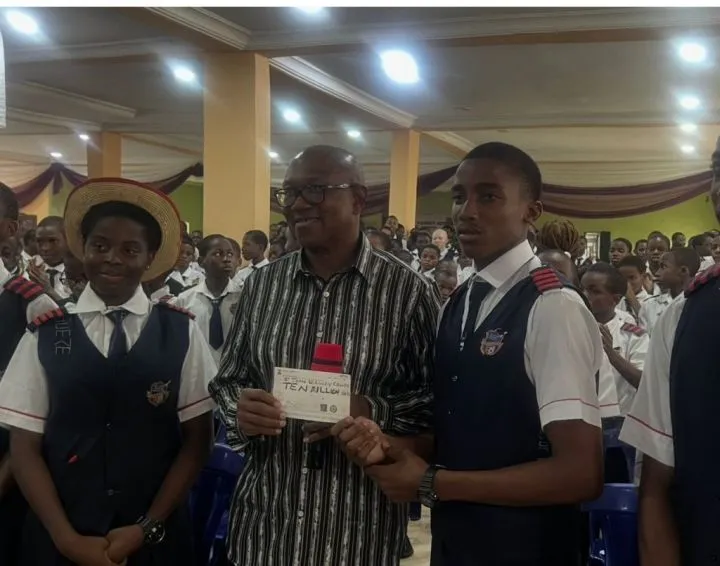
2
3
4
5
Big Brother

2
3
4
5
Tech
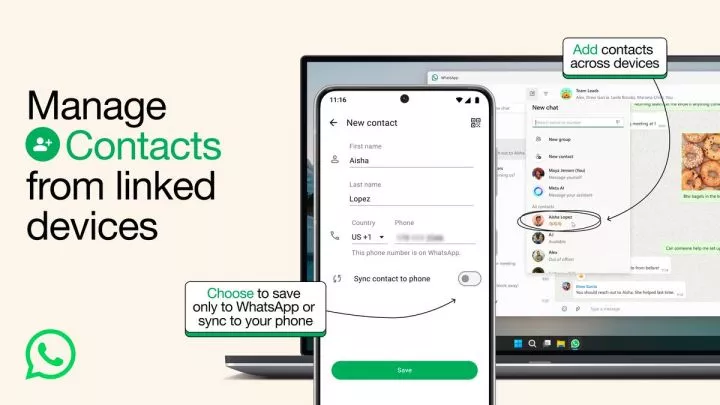
2
3
4
5
Social Media

2
3
4
5
Celebrities

2
3
4
5
Sports

2
3
4
5
Crime

2
3
4
5
Happenings

2
3
4
5
Romance

2
3
4
5





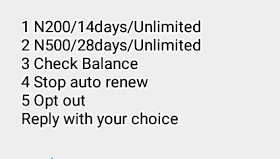


Comments